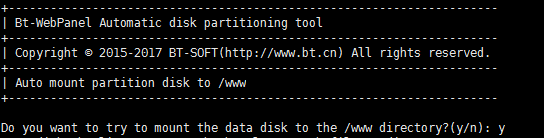宝塔linux面板磁盘挂载脚本
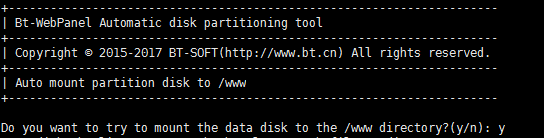 宝塔linux面板磁盘挂载脚本
宝塔linux面板磁盘挂载脚本
说明:
1:本工具默认将数据盘挂载到/www目录
2:若您的服务器之前安装过Windows系统,需要手动删除NTFS分区,挂载工具会直接跳过NTFS分区
3:若您的磁盘已分区,且未挂载,工具会自动将分区挂载到/www
4:若您的磁盘是新磁盘,工具会自动分区并格式化成ext4文件系统
5:本工具只自动挂载一个分区,若您有多块数据盘,请手动挂载未被自动挂载的磁盘
【1.1】更新:
1:增加指定挂载目录功能
2:修正部分有独立引导分区的系统无法正确挂载的问题
【1.2】更新:
1:修正腾讯云部分节点自动挂载为只读的问题
【1.3】 更新:
1:修正在中文版系统下无法分区的问题
【1.4】 更新:
1:当已安装面板时,暂停所有服务,自动重命名/www,并迁移数据到新分区
注:迁移过程中会将系统盘原有面板数据备份至/bt-backup目录
【1.5】 更新:
1:添加文字提醒
【1.6】 更新:
1:只有一个磁盘或www目录已被挂载的情况下,自动退出脚本,不执行任何操作
Centos/Fedora:
yum install wget -y && wget -O auto_disk.sh http://download.bt.cn/tools/auto_disk.sh && bash auto_disk.sh
Ubuntu:
wget -O auto_disk.sh http://download.bt.cn/tools/auto_disk.sh && sudo bash auto_disk.sh
Debian:
wget -O auto_disk.sh http://download.bt.cn/tools/auto_disk.sh && bash auto_disk.sh
脚本内容:
#!/bin/bash
PATH=/bin:/sbin:/usr/bin:/usr/sbin:/usr/local/bin:/usr/local/sbin:~/bin
export PATH
LANG=en_US.UTF-8
setup_path=/www
#if [ $1 != “” ];then
#setup_path=$1;
#fi
#检测磁盘数量
sysDisk=`cat /proc/partitions|grep -v name|grep -v ram|awk ‘{print $4}’|grep -v ‘^$’|grep -v ‘[0-9]$’|grep -v ‘vda’|grep -v ‘xvda’|grep -v ‘sda’|grep -e ‘vd’ -e ‘sd’ -e ‘xvd’`
if [ “${sysDisk}” == “” ]; then
echo -e “ERROR!This server has only one hard drive,exit”
echo -e “此服务器只有一块磁盘,无法挂载”
echo -e “Bye-bye”
exit;
fi
#检测/www目录是否已挂载磁盘
mountDisk=`df -h | awk ‘{print $6}’ |grep www`
if [ “${mountDisk}” != “” ]; then
echo -e “www directory has been mounted,exit”
echo -e “www目录已被挂载,不执行任何操作”
echo -e “Bye-bye”
exit;
fi
#检测是否有windows分区
winDisk=`fdisk -l |grep “NTFS\|FAT32″`
if [ “${winDisk}” != “” ];then
echo ‘Warning: The Windows partition was detected. For your data security, Mount manually.’;
echo “危险 数据盘为windwos分区,为了你的数据安全,请手动挂载,本脚本不执行任何操作。”
exit;
fi
echo “
+———————————————————————-
| Bt-WebPanel Automatic disk partitioning tool
+———————————————————————-
| Copyright © 2015-2017 BT-SOFT(http://www.bt.cn) All rights reserved.
+———————————————————————-
| Auto mount partition disk to $setup_path
+———————————————————————-
“
#数据盘自动分区
fdiskP(){
for i in `cat /proc/partitions|grep -v name|grep -v ram|awk ‘{print $4}’|grep -v ‘^$’|grep -v ‘[0-9]$’|grep -v ‘vda’|grep -v ‘xvda’|grep -v ‘sda’|grep -e ‘vd’ -e ‘sd’ -e ‘xvd’`;
do
#判断指定目录是否被挂载
isR=`df -P|grep $setup_path`
if [ “$isR” != “” ];then
echo “Error: The $setup_path directory has been mounted.”
return;
fi
isM=`df -P|grep ‘/dev/${i}1’`
if [ “$isM” != “” ];then
echo “/dev/${i}1 has been mounted.”
continue;
fi
#判断是否存在未分区磁盘
isP=`fdisk -l /dev/$i |grep -v ‘bytes’|grep “$i[1-9]*”`
if [ “$isP” = “” ];then
#开始分区
fdisk -S 56 /dev/$i << EOF
n
p
1
wq
EOF
sleep 5
#检查是否分区成功
checkP=`fdisk -l /dev/$i|grep “/dev/${i}1″`
if [ “$checkP” != “” ];then
#格式化分区
mkfs.ext4 /dev/${i}1
mkdir $setup_path
#挂载分区
sed -i “/\/dev\/${i}1/d” /etc/fstab
echo “/dev/${i}1 $setup_path ext4 defaults 0 0” >> /etc/fstab
mount -a
df -h
fi
else
#判断是否存在Windows磁盘分区
isN=`fdisk -l /dev/$i|grep -v ‘bytes’|grep -v “NTFS”|grep -v “FAT32″`
if [ “$isN” = “” ];then
echo ‘Warning: The Windows partition was detected. For your data security, Mount manually.’;
return;
fi
#挂载已有分区
checkR=`df -P|grep “/dev/$i”`
if [ “$checkR” = “” ];then
mkdir $setup_path
sed -i “/\/dev\/${i}1/d” /etc/fstab
echo “/dev/${i}1 $setup_path ext4 defaults 0 0” >> /etc/fstab
mount -a
df -h
fi
#清理不可写分区
echo ‘True’ > $setup_path/checkD.pl
if [ ! -f $setup_path/checkD.pl ];then
sed -i “/\/dev\/${i}1/d” /etc/fstab
mount -a
df -h
else
rm -f $setup_path/checkD.pl
fi
fi
done
}
stop_service(){
/etc/init.d/bt stop
if [ -f “/etc/init.d/nginx” ]; then
/etc/init.d/nginx stop > /dev/null 2>&1
fi
if [ -f “/etc/init.d/httpd” ]; then
/etc/init.d/httpd stop > /dev/null 2>&1
fi
if [ -f “/etc/init.d/mysqld” ]; then
/etc/init.d/mysqld stop > /dev/null 2>&1
fi
if [ -f “/etc/init.d/pure-ftpd” ]; then
/etc/init.d/pure-ftpd stop > /dev/null 2>&1
fi
if [ -f “/etc/init.d/tomcat” ]; then
/etc/init.d/tomcat stop > /dev/null 2>&1
fi
if [ -f “/etc/init.d/redis” ]; then
/etc/init.d/redis stop > /dev/null 2>&1
fi
if [ -f “/etc/init.d/memcached” ]; then
/etc/init.d/memcached stop > /dev/null 2>&1
fi
if [ -f “/www/server/panel/data/502Task.pl” ]; then
rm -f /www/server/panel/data/502Task.pl
if [ -f “/etc/init.d/php-fpm-52” ]; then
/etc/init.d/php-fpm-52 stop > /dev/null 2>&1
fi
if [ -f “/etc/init.d/php-fpm-53” ]; then
/etc/init.d/php-fpm-53 stop > /dev/null 2>&1
fi
if [ -f “/etc/init.d/php-fpm-54” ]; then
/etc/init.d/php-fpm-54 stop > /dev/null 2>&1
fi
if [ -f “/etc/init.d/php-fpm-55” ]; then
/etc/init.d/php-fpm-55 stop > /dev/null 2>&1
fi
if [ -f “/etc/init.d/php-fpm-56” ]; then
/etc/init.d/php-fpm-56 stop > /dev/null 2>&1
fi
if [ -f “/etc/init.d/php-fpm-70” ]; then
/etc/init.d/php-fpm-70 stop > /dev/null 2>&1
fi
if [ -f “/etc/init.d/php-fpm-71” ]; then
/etc/init.d/php-fpm-71 stop > /dev/null 2>&1
fi
fi
}
start_service()
{
/etc/init.d/bt start
if [ -f “/etc/init.d/nginx” ]; then
/etc/init.d/nginx start > /dev/null 2>&1
fi
if [ -f “/etc/init.d/httpd” ]; then
/etc/init.d/httpd start > /dev/null 2>&1
fi
if [ -f “/etc/init.d/mysqld” ]; then
/etc/init.d/mysqld start > /dev/null 2>&1
fi
if [ -f “/etc/init.d/pure-ftpd” ]; then
/etc/init.d/pure-ftpd start > /dev/null 2>&1
fi
if [ -f “/etc/init.d/tomcat” ]; then
/etc/init.d/tomcat start > /dev/null 2>&1
fi
if [ -f “/etc/init.d/redis” ]; then
/etc/init.d/redis start > /dev/null 2>&1
fi
if [ -f “/etc/init.d/memcached” ]; then
/etc/init.d/memcached start > /dev/null 2>&1
fi
if [ -f “/etc/init.d/php-fpm-52” ]; then
/etc/init.d/php-fpm-52 start > /dev/null 2>&1
fi
if [ -f “/etc/init.d/php-fpm-53” ]; then
/etc/init.d/php-fpm-53 start > /dev/null 2>&1
fi
if [ -f “/etc/init.d/php-fpm-54” ]; then
/etc/init.d/php-fpm-54 start > /dev/null 2>&1
fi
if [ -f “/etc/init.d/php-fpm-55” ]; then
/etc/init.d/php-fpm-55 start > /dev/null 2>&1
fi
if [ -f “/etc/init.d/php-fpm-56” ]; then
/etc/init.d/php-fpm-56 start > /dev/null 2>&1
fi
if [ -f “/etc/init.d/php-fpm-70” ]; then
/etc/init.d/php-fpm-70 start > /dev/null 2>&1
fi
if [ -f “/etc/init.d/php-fpm-71” ]; then
/etc/init.d/php-fpm-71 start > /dev/null 2>&1
fi
echo “True” > /www/server/panel/data/502Task.pl
}
while [ “$go” != ‘y’ ] && [ “$go” != ‘n’ ]
do
read -p “Do you want to try to mount the data disk to the $setup_path directory?(y/n): ” go;
done
if [ “$go” = ‘n’ ];then
echo -e “Bye-bye”
exit;
fi
if [ -f “/etc/init.d/bt” ] && [ -f “/www/server/panel/main.pyc” ]; then
disk=`cat /proc/partitions|grep -v name|grep -v ram|awk ‘{print $4}’|grep -v ‘^$’|grep -v ‘[0-9]$’|grep -v ‘vda’|grep -v ‘xvda’|grep -v ‘sda’|grep -e ‘vd’ -e ‘sd’ -e ‘xvd’`
diskFree=`cat /proc/partitions |grep ${disk}|awk ‘{print $3}’`
wwwUse=`du -sh -k /www|awk ‘{print $1}’`
if [ “${diskFree}” -lt “${wwwUse}” ]; then
echo -e “Sorry,your data disk is too small,can’t coxpy to the www.”
echo -e “对不起,你的数据盘太小,无法迁移www目录数据到此数据盘”
exit;
else
echo -e “”
echo -e “stop bt-service”
echo -e “停止宝塔服务”
echo -e “”
sleep 3
stop_service
echo -e “”
mv /www /bt-backup
echo -e “disk partition…”
echo -e “磁盘分区…”
sleep 2
echo -e “”
fdiskP
echo -e “”
echo -e “move disk…”
echo -e “迁移数据中…”
\cp -r -p -a /bt-backup/* /www
echo -e “”
echo -e “Done”
echo -e “迁移完成”
echo -e “”
echo -e “start bt-service”
echo -e “启动宝塔服务”
echo -e “”
start_service
fi
else
fdiskP
echo -e “”
echo -e “Done”
echo -e “挂载成功”
fi